| Product Name: Smart Multi-function Control Panel |
| Model No.: S6E |
| Features: |
| * Voltage: 110V~240V AC, 50/60Hz
* Wireless protocols: WiFi, ZigBee, BLE Mesh * CPU: PX30 Quad core Cortex-A35 * Memory: RAM 1GB, ROM 8GB * Touch Screen: 4 inch, resolution 480*480 * Ethernet: RJ45 10M/100M Adaptive * RS485: Half-duplex 3.81mm terminals * Relay: 2 relays |
| Package Includes: |
| 1* Tuya Smart Control Panel 1* Installation Screws 1* English User Manual |
Specifications:
– Product Name:Smart Multi-functional Control Panel
– Input Power:100-240VAC,50/60Hz
– Working Temperature:0℃~40℃
– Working Humidity:5%-90%RH(non-condensing)
– Wireless Protocol:ZigBee
– Dimensions:86x86x10 mm (without the base | outside the wall ) 86x86x36.6 mm (with the base) 60.9×62.9×24.6mm (back base dimension) Bolt hole spacing 60mm.
Installation instructions:
– Turn off the main power in the electricity box and confirm the fire wire is not alive with a test pencil.
– Remove the base of the Smart Switch and install it in the wall box.
– Check the wires and make sure the wires are in good contact with the terminals and no exposed cooper wires.
– Fasten the base to the wall box with mounting screws and fix the Smart Switch back to the base.
– Note that the screws should not be fixed too tight during installation in case any deformation or damage to the screen and hardware.
– If the Smart Switch is not flat after installation, do not press the screen violently, please check the wall box and the base installation at first.


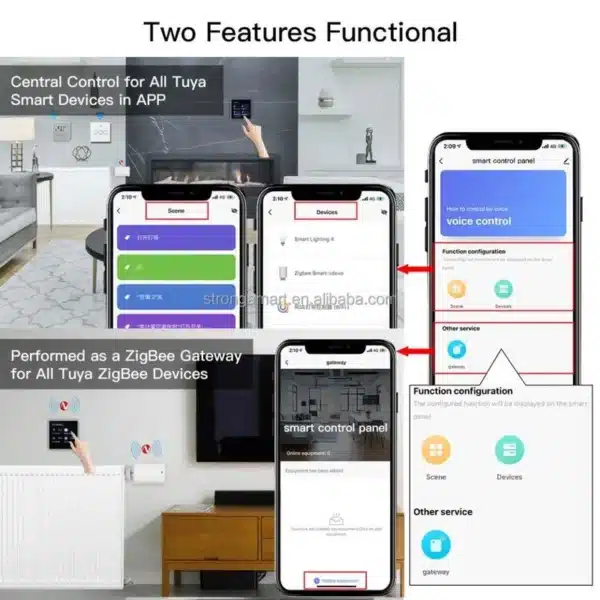




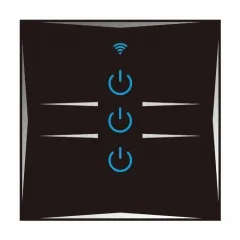

Reviews
There are no reviews yet.